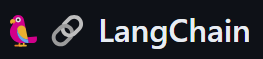Exploring DBeaver: A Powerful Universal Database Tool
Published:

What is DBeaver?
DBeaver is a popular open-source database management tool that supports a wide range of databases, including MySQL, PostgreSQL, SQLite, Oracle, and many others. It is designed to meet the needs of database administrators, developers, and data analysts by providing a versatile and user-friendly platform for database interaction.
Key Features of DBeaver
Universal Database Tool
Multi-Platform Compatibility: DBeaver is a cross-platform application available for Windows, macOS, and Linux, making it accessible to a broad range of users regardless of their operating system.
Wide Range of Database Support: It supports a vast array of databases out-of-the-box, including traditional relational databases like MySQL and PostgreSQL, as well as NoSQL databases like MongoDB and Cassandra. This flexibility makes it a versatile tool for database administrators and developers.
User-Friendly Interface
Intuitive UI: DBeaver offers an intuitive and user-friendly interface that simplifies the process of managing and interacting with databases. It features a tabbed layout, tree view of database objects, and a robust SQL editor with syntax highlighting and auto-completion.
Visual Query Builder: For those who prefer a visual approach to querying databases, DBeaver includes a visual query builder. This feature allows users to construct complex SQL queries through a drag-and-drop interface, making it easier to visualize and build queries without needing extensive SQL knowledge.
Advanced Data Management
Data Import and Export: DBeaver makes it easy to import and export data between different formats and databases. Whether you need to transfer data from a CSV file to a database table or migrate data between different database systems, DBeaver provides straightforward tools to handle these tasks.
Data Visualization: With DBeaver, users can create charts and graphs to visualize data directly within the application. This feature is particularly useful for data analysts who need to generate reports and insights from their data.
Extensibility and Customization
Plugin Support: DBeaver supports a wide range of plugins, allowing users to extend its functionality to meet their specific needs. From additional database drivers to specialized data processing tools, plugins can significantly enhance the capabilities of DBeaver.
Customizable UI: Users can customize the DBeaver interface to suit their workflow preferences. Whether it’s adjusting the layout of the workspace or configuring shortcut keys, DBeaver offers a high degree of personalization.
Why Choose DBeaver?
DBeaver stands out as a powerful and versatile database management tool due to its wide range of supported databases, intuitive interface, and extensive feature set. Whether you are a database administrator managing multiple database systems, a developer writing complex SQL queries, or a data analyst visualizing data, DBeaver provides the tools and flexibility to streamline your workflow.
Getting Started with DBeaver
Download and Install: Visit the DBeaver website to download and install the latest version for your operating system.
Connect to a Database: Launch DBeaver and use the connection wizard to connect to your preferred database. DBeaver supports a wide range of databases, so you can easily connect to multiple systems.
Explore and Manage Your Data: Use the tree view to explore database objects, run SQL queries using the SQL editor, and manage data with the visual query builder and data import/export tools.
Like It?
DBeaver is an excellent tool for anyone working with databases, offering powerful features and an intuitive interface to enhance productivity. Its versatility and support for a wide range of databases make it a valuable asset for database professionals and enthusiasts alike. Explore more about DBeaver and start managing your databases more efficiently today!
Explore more about DBeaver at DBeaver.